[xmr-stak] LARGE PAGE SUPPORT 활성화
작성일 18-07-21 10:11
페이지 정보
작성자sbLAB 조회 3,599회 댓글 0건본문
Enabling large page support on Windows
Lare pages need a properly set up OS. It can be difficult if you are not used to systems administation,
but the performace results are worth the trouble - you will get around 20% boost. Slow memory mode is
meant as a backup, you won't get stellar results there. If you are running into trouble, especially
on Windows, please read the common issues in the README.
By default we will try to allocate large pages.
This means you need to "Run As Administrator" on Windows.
You need to edit your system's group policies to enable locking large pages. Here are the steps from MSDN
1. On the Start menu, click Run. In the Open box, type gpedit.msc. <--- secpol.msc 실행
2. On the Local Group Policy Editor console, expand Computer Configuration, and then expand Windows Settings.
3. Expand Security Settings, and then expand Local Policies.
4. Select the User Rights Assignment(사용자 권한 할당) folder.
5. The policies will be displayed in the details pane.
6. In the pane, double-click Lock pages in memory(메모리 페이지 잠금).
7. In the Local Security Setting – Lock pages in memory dialog box, click Add User or Group.
8. In the Select Users, Service Accounts, or Groups dialog box, add an account that you will run the miner on
9. Reboot for change to take effect.
1. secpol.msc 실행
2. 사용자추가
3. 실행프로그램 관리자권한 실행으로 설정(또는 관리자권한으로 실행)
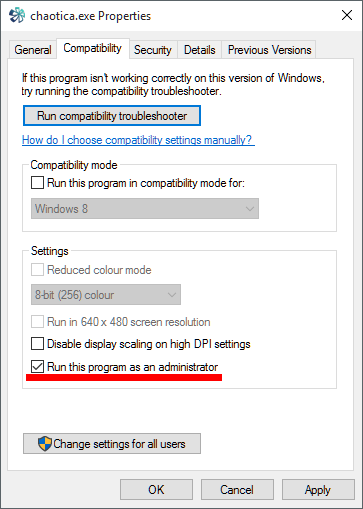
댓글목록
등록된 댓글이 없습니다.
