[개발환경] MSCHART, HWPCRTL 개발환경 설정
페이지 정보
작성자 sbLAB 댓글 0건 조회 6,523회 작성일 18-07-25 17:53본문
Visual Studio 2013 Community
1. hwpctrl
한글2010 이상 설치 후 툴박스에 choose item 메뉴에서 com 추가(hwpctrl 1.2) 후 개발 한다.
※ 한글2007 는 오류남(Visual Studio 2013 Community )
2. Mschart
① Microsoft .NET Framework 3.5용 Microsoft Chart Controls 설치
다운로드 https://www.microsoft.com/ko-kr/download/details.aspx?id=14422 MSChart.exe
② C:\Program Files\Microsoft Chart Controls\Assemblies 로 이동 하여
System.Windows.Forms.DataVisualization.dll 파일을 비쥬얼스튜디오2013 툴박스에 드랍(아이콘 생성됨)
※ choose item 으로는 툴박스에 추가가 안되었음..
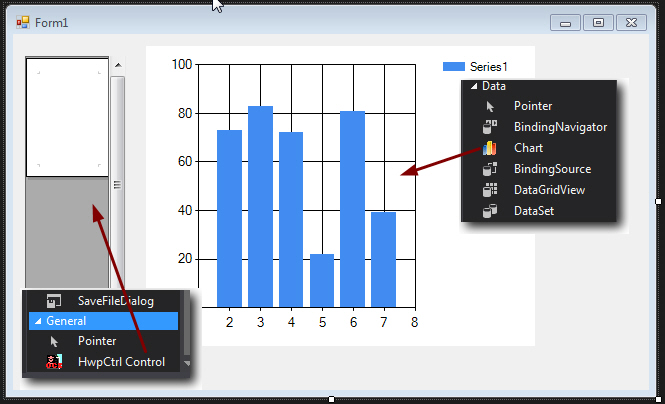
.net 2.0 에서 mschart 가능
http://www.nilzorblog.com/2010/01/using-microsoft-chart-controls-in-net.html
※ DateTimeOffset 이 3.5 부터 있기 때문에, Mschart 에서 DateTimeOffset 사용시 .net 2.0 에서 문제가됨.
Add the following DLL as a reference to your project:
C:\Program Files\Microsoft Chart Controls\Assemblies\System.Windows.Forms.DataVisualization.dll
Open the properties of the reference and set Copy local to true
This will ensure that the Visualization-DLL is copied to the output folder when building or when building a MSI file from a setup project
댓글목록
등록된 댓글이 없습니다.

