[Excel 2007] Office 2007 sp3 / open Excel files in separate windows
페이지 정보
작성자 sbLAB 댓글 0건 조회 3,085회 작성일 22-10-01 21:51본문
Q1. Password prompt does not come up
[issue] Password prompt does not come up when opening excel(password locked) 2007 spreadsheet
[solution] install Office 2007 sp3
https://drive.google.com/file/d/1LWh47UDGnuo3TrPnC91fn4-a7ixE2_D_/view?usp=sharing <- download
Q2. How to open Excel files in separate windows and multiple instance
1. Open regedit (win+R, regedit)
2. Browse to HKEY_CLASSES_ROOT/Excel.Sheet.8/shell/Open/command *.xls
3. In the tab on the right:
Right click on (Default), select Modify..., append a space followed by "%1" (including quotes)
"C:\Program Files (x86)\Microsoft Office\Office12\EXCEL.EXE" /e "%1"
Rename command into command2
4. In the tab on the left:
Just below the command folder
Rename ddeexec into ddeexec2
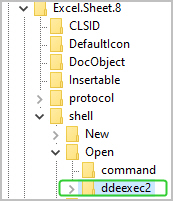
Browse to HKEY_CLASSES_ROOT/Excel.Sheet.12/shell/Open/command *.xlsx
Repeat step 3 and 4
Browse to HKEY_CLASSES_ROOT/Excel.CSV/shell/Open/command *.csv
Repeat step 3 and 4
- 이전글[LAN NETWORK] 랜카드 할당 내부 IP로 접속이 안될때 22.11.09
- 다음글[BenchMarks] passmark.com - PerformanceTest Tool 22.09.10
댓글목록
등록된 댓글이 없습니다.

